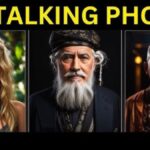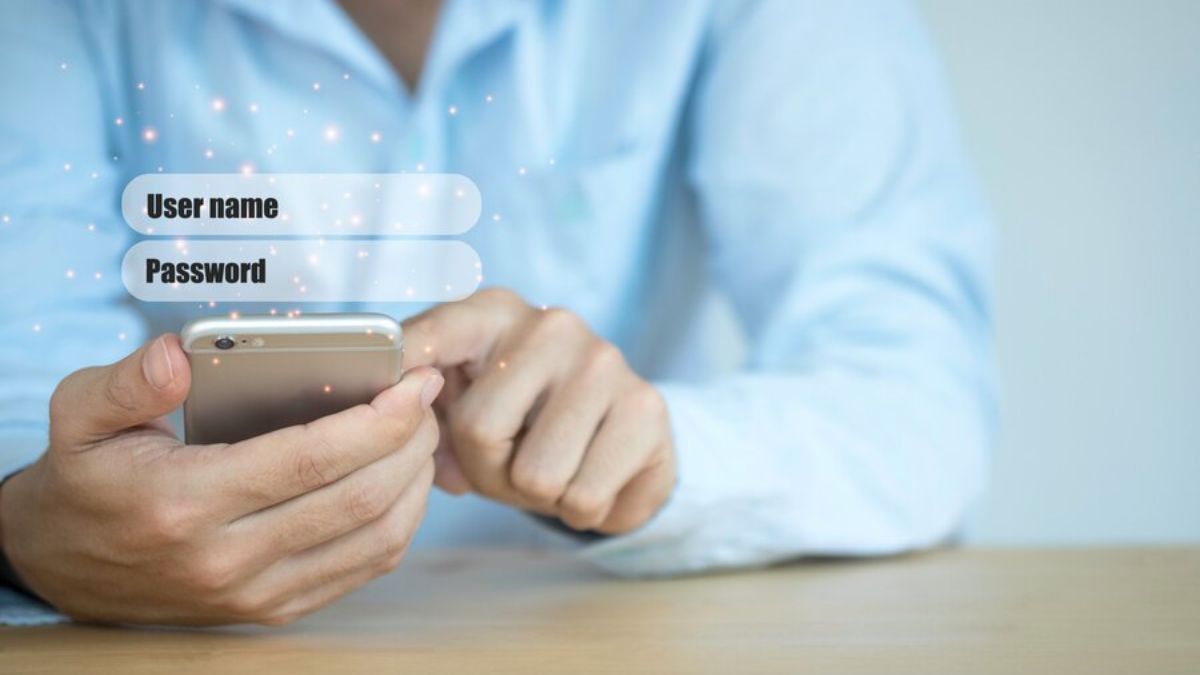Current reports show that 300 billion passwords are in use. There is a 27% chance that a data leak will happen, affecting individuals and organizations. Password leaks are the leading breaches in the cybersecurity world. It is possible to view and fix your compromised passwords on your iPhone. Here are the tricks to help you achieve this.

What is an iPhone password data leak?
Data leaks are a serious problem affecting millions of organizations and billions of people globally. An iPhone password data leak occurs when your login information is accidentally released into the public domain. This is not a good experience because it leaves your information exposed for anyone to take advantage of it. Although it is rare in Apple’s cybersecurity environment, you could experience it in one instance or another.
Data compromise on your iPhone could be caused by vulnerable applications or attacks by malicious software and people. The permissions you allow on apps could be the source of data theft and compromises. You can prevent this by changing permissions settings on all apps. Open Settings to check the apps using Apple ID and create a secure access login. You can also integrate an app to enable sign in with Apple across all accounts. This strengthens your account security and protects your data from easy compromises.
Does Apple send warnings about compromised passwords?
Apple’s cybersecurity installations scan online databases 24/7 to monitor password security and possible compromises. Once the system detects a compromise, it automatically sends an iPhone security breach warning to your device.
The message informs that your pass code has appeared in a data leak and is a potential risk to your data. Apple warns you to change your pass code quickly before a malicious person detects it.
What to do after an iPhone security breach warning
Take the warning seriously and change your password immediately. Your account might not be in danger immediately but prevention is better than regret. You might have dozens of pass codes saved in your device or password manager.
Apple does not store your logins on its servers. Instead, all your passwords are stored within your device to protect your privacy and security. Check your passwords one by one to identify the ones that have been leaked.
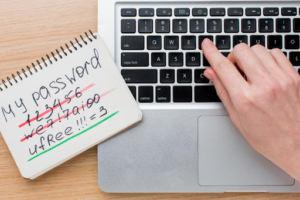
How to check Apple password
Understanding how to check Apple passwords is critical to your device and data security. It saves you the time of having to change the logins to all your accounts. This process is easy and takes a minute.
- Unlock your iPhone screen and open the Apple menu on the top left side.
- Scroll the drop-down menu that appears and tap on the Settings button.
- Navigate the buttons that appear and open the Password icon.
- Scroll the page and open the Security Recommendations button.
- Navigate the switches against the various buttons and turn on the Detect Compromised Passwords switch.
Once you tap this switch, the system will display pass code that might have been compromised. It will highlight them in different colors to show which ones are high priority and ones that are least exposed. You will view logins that are weak and those that have been rescued. This gives you the chance to take action and protect them.
Fix compromised passwords
Weak passwords are easy to guess or crack but strong logins are secure and hard to compromise. Understand the importance of strong logins in protecting your private data from theft and brute force attacks. Identify all the logins highlighted as high risk, weak, or reused and strengthen them. The Password App on your iPhone helps you do this.
Open your iPhone’s Password App, navigate the details, and tap the Security button. Once this button opens, you will likely see the pass code leak warning. Identify the account whose pass code has a high-risk, weak, or reused password warning and open it.
Navigate this account’s profile and open the Change Password option. You will be required to enter your old pass code first and then the new one. You might be required to reenter the new login and save.
Avoid the common iPhone passcodes
You cannot guarantee your account security when you use the common iPhone passcodes. They are easy to guess and compromise since attackers know them and understand that many people often use them. About 2.6% of pass code users enter 0000 as their account login.
Another big percentage enter 123123, 123456, 111111, or their birthday as ‘secure’ logins. These are risky account access secret words and you should never use them. Create the strongest passcode ever to increase your confidence in your data and device security.
You may use your password manager app to generate a strong passcode or do it yourself by combining multiple characters. Secure your device from data leaks with authentication, encryption, and antivirus.
Conclusion
Data leaks happen every 30 seconds and password compromises are the leading cause of breaches. Take Apple’s password leak security warning seriously and change your login information. Open your iPhone’s Password App to check which accounts could be compromised. Change the logins and ensure they are strong and hard to compromise.